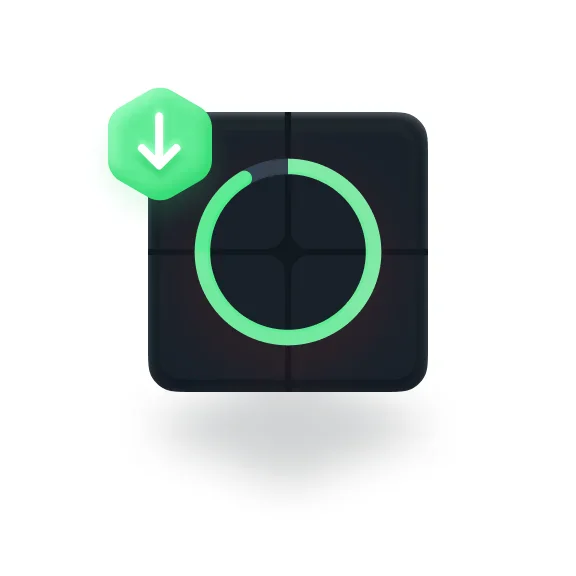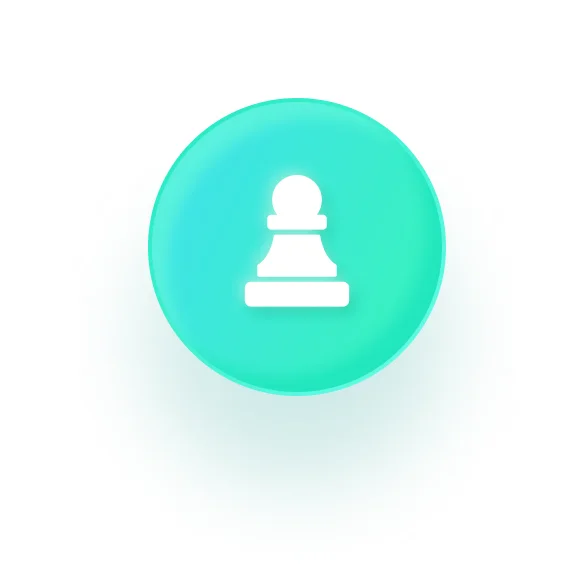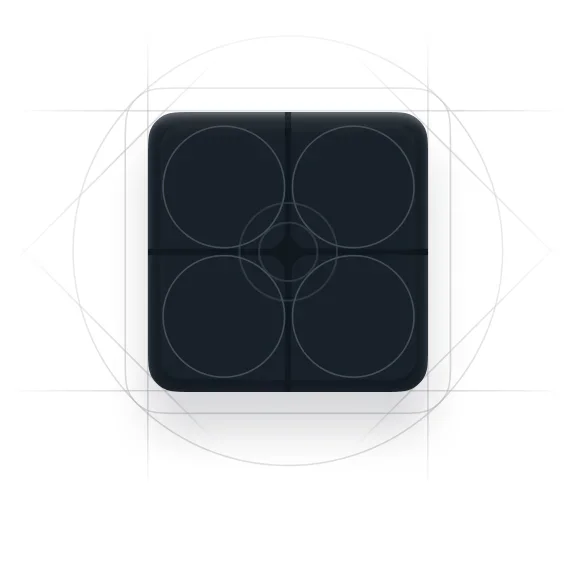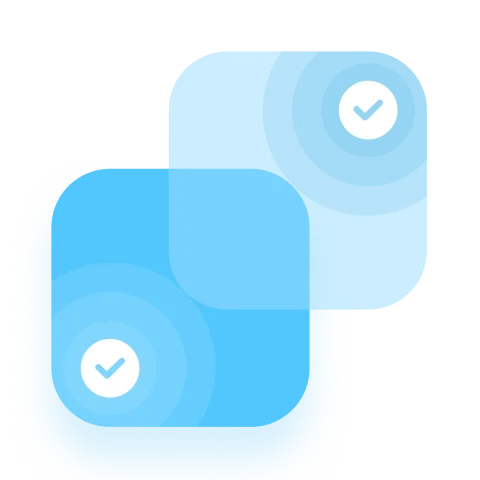Free
WOWCube® DevKit is free to use for everyone
You earn
After you create a game or app*, you publish it to the WOWCube® store and earn money from downloads
Standalone
You develop software programs without WOWCube® device itself
Popular platforms
Supports MacOS and Windows platforms
Start creating a new
game for WOWCube® system
in three steps
Download DevKit
Follow the instructions on screen for guidance through the installation process and setup.
Download and install Visual Studio code
Install the latest version of VS code.

Install WowCube® extension to start your project
Install the latest version of WOWCube® Extension. And begin creating from scratch, or pick a template to get your first project up and running quickly.
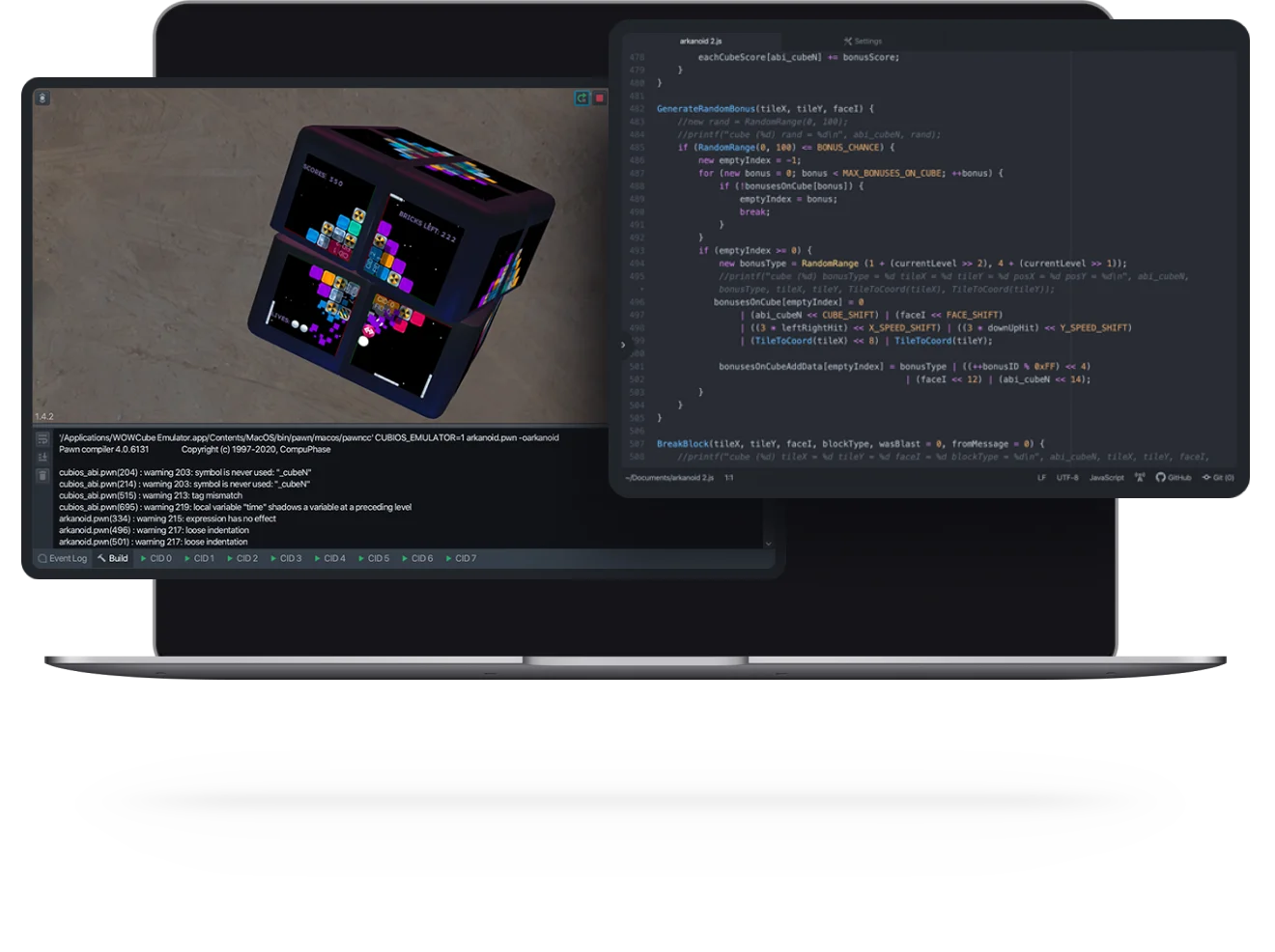
About DevKit and programming language
The WOWCube® Development Kit provides an SDK and device emulator which allows developing applications without having WOWCube® device itself. At the moment, supported operating systems are macOS and Windows.
The kit is based on the following free open-source software:

PAWN
LANGUAGE
Is used to program the logic of games and applications and handle events generated by WowCube® device in real time.

Visual Studio
Code IDE
Is used as the main environment for editing, debugging and running applications both in the emulator and on a real device.
Features
WOWCube® DevKit
System requirements
- Windows
- MacOS
Start your learning journey
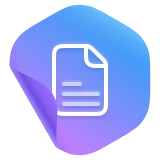
Before Explore, read About DevKit

Need Help?
Ask us a question or check the support and FAQ pages